Browan Femto Lite is a LoRaWAN gateway that supports Basic Station mode. The gateway has been recently renamed to Browan MerryIoT Hub, but both models are from the same model WLRRTES106.
To connect the gateway to AWS IoT Core for LPWAN, we will need to first declare the gateway in AWS IoT Core, then upload the certificate generated from AWS to the gateway.
1. Create the Gateway
To create the gateway, you only need the gateway EUID. The gateway EUID changes if you are using “Packet Forwarder” mode or “Basic Station.” First, connect to the gateway through WiFi and, in the LoRa settings page, select “Basic Station”. There, the correct gateway EUID will be visible.
Based on this EUID, create a LoRaWAN gateway in AWS IoT using the console, CLI, or CDK. Please refer to the AWS documentation for that part: AWS LoRaWAN Onboard Gateway Guide.
2. Upload Certificates to the Gateway
On the gateway console (through WiFi), go to the LoRa Satting page, select “Basic Station” again, and configure the gateway to use the Configuration and Update Server (CUPS) endpoint. During boot, the gateway will connect to the endpoint and will get information about the LoRa Network Server (LNS).
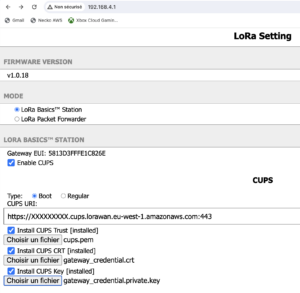
Reminder:
- Take care with the gateway EUID. On the gateway, I have the EUID
00005813D31C826Eprinted on the gateway, but the EUID to use inBasic Stationmode is5813d3fffe1c826e. - CUPS endpoint will send information about the LNS server to the gateway. Therefore, LNS is not needed here. AWS recommends using CUPS over LNS.
- If you want to connect a LoRaWAN gateway to AWS for the first time, take the time to do this AWS workshop.
- Here is a page where you can find all LoRaWAN gateway certified to be compatible with AWS. The Browan femto lite is not in the list, but the Browan MiniHub Pro is. This gateway is the common one used to do small LoRaWAN project with the Thing Network.
